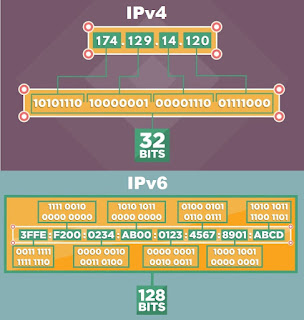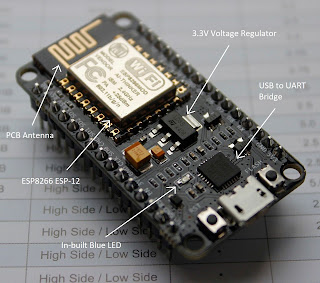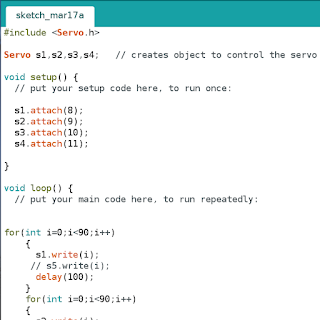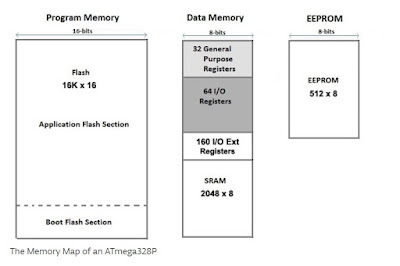Install TurtleBot on ROS Kinetic (Ubuntu 16.0.4)
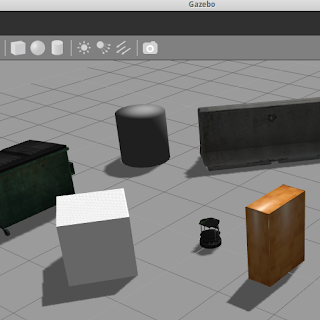
I faced a lot of problem while installing the TurtleBot on the ROS Kinetic. Follow this to install it successfully: sudo apt-get install -y linux-headers-generic sudo apt-get update sudo apt-get install ros-kinetic-librealsense sudo apt-get install ros-kinetic-turtlebot* sudo apt-get install ros-kinetic-ar-track-alvar-msgs Type " roslaunch turtlebot_ " and press tab twice. If you get the following packages,it is successfully installed !