Tech Talk 2 : The Internet
We have been talking about various things on this blog for a while now, but do you know what makes this information reach out to you ? Do you really know what Internet is ?
Internet is global network of interconnected computers that use Internet suite protocol TCP/IP to link devices world wide. It uses telephone lines, cables, satellites and wireless connections to connect computers to World Wide Web.
Data Transmission
Internet is a lot like the postal service. Instead of posts, information is transmitted. This information is in form of bits. Bits signifies a pair of opposites. Like on or off, high or low, 1 or 0. We add a clock to it to keep a track of these bits. There are three ways to communicate this data.
The first being Electricity. Imagine the on and off of a light bulb. Lets say we transmit 1 bit per second. If the light bulb is on for 2 seconds and then gets turned off for 1 second, we say the data is 110. An example of this type of transmission is the Ethernet cable which we use to connect to the internet.
The second is using Light. This form is used in sending bits across long distances like over the oceans. Speed of light is the highest so the transmission rate is higher in this case. Bits are sent in form light beams from one place to another using the fiber optic cable commonly called optical fiber.
The third is using wireless radio signals. Here the bits have to be translated to radio waves at different frequencies while sending and then they have to be translated back to bit form at the receiving end. Thus wireless has made our internet mobile. The routers at our home use this way of transmission.
Bandwidth or the transmission rate of the data is measured using Bitrate. It is the number of bits per second a system can transmit. So if we download a 3MB song in 3 seconds, that gives us 1 million bytes per second equaling to 8 million bit per second. Thats a speed of 8Mbps.
IP addresses and DNS
Every device connected to internet has a unique Internet Protocol (IP) address. Protocol is well known set of rules and standards use to communicate between devices.The moment the device gets connected to internet, the Internet Service Provider (ISP) assigns the IP address which becomes the identity of that device. You get the same IP when you connect to the same port.
A IP address is a series of numbers separated by a dot. . Each numbers are represented in bits. Normally there are 4 numbers each separated by a dot so they make up 32 bit long address with 8 bits representing one part. This type of addressing is called IPv4 ( Internet Protocol version 4 ).
They are written in a hierarchy just like our home address is written. First two represents network, third one represents sub-network and the last one represents the device.
Since devices connected to internet is increasing vastly this type of addressing wont make for so many devices. So now we are adopting another longer IP address form called IPv6 which uses 128 bits.
Even websites have IP addresses which are decoded into meaningful words using Domain Naming System (DNS). This DNS is used to associate the web addresses ( www.example.com) to their IP addresses. The domain extensions like .com are because of the advanced DNS.
Our computer uses DNS to look up domain names to get their corresponding IP address. There is no way one single DNS server can handle all the request from so many devices as one time. So they are connected in a distributed hierarchy. They are divided into zones splitting up into major domains, for example .com , .org, etc.
How is the data transmitted ?
The computer we use are not servers since they are not directly connected to the internet. Its called a client since they are indirectly connected to the internet through a Internet Service Provider. Whenever a picture, email or something travels across the internet, it is broken into smaller packets. These are then reassembled at the destination.
When an image needs to be sent, it is broken into packets with each packet having IP addresses of sending and receiving device. Routers are used to keep the packets moving from initial to final device. If one route is congested, individual packets may travel different routes through the internet and may arrive at different times.
Transfer control protocol (TCP) manages the sending and receiving of data in form of packets. If some packets are missing it requests the those packets till they are received. Once all the packets are received, the image loads on the screen.
What happens when you open a website ?
When you want to go to a specific site, you open a web browser. Then you type URL ( Uniform Resource Locator) for example https://www.facebook.com/ and hit Enter. At that moment, your computer sends a HTTP ( Hyper Text Transfer Protocol ) get request to the Facebook server and it sends back the HTML ( Hyper Text Markup Language ) code for the Facebook login page.
Each image on a particular web-page has a separate HTTP request since each image have separate URLs. So they take a bit longer time to load. Higher the number of images, longer it takes to get loaded.
When you log in to Facebook using email id and password, we are making a post request to the Facebook login page. This email address and password goes to the Facebook server, and it finds out your account. With this it sends back your home web-page . Along with that web-page, it also sends a cookie data which your browser sees saves it . This cookie acts as your id card. Thus
Now whenever you next open Facebook again, your browser automatically attaches this cookie data to the request sent to the Facebook server. The server knows where to find your profile, and automatically log you in.
What makes the information on the internet secure ? HTTPS ( Hyper Text Transfer Protocol Secure) makes sure that the your communication is secured and is shown by a lock symbol just to the left of the HTTPS.
Internet is global network of interconnected computers that use Internet suite protocol TCP/IP to link devices world wide. It uses telephone lines, cables, satellites and wireless connections to connect computers to World Wide Web.
Data Transmission
Internet is a lot like the postal service. Instead of posts, information is transmitted. This information is in form of bits. Bits signifies a pair of opposites. Like on or off, high or low, 1 or 0. We add a clock to it to keep a track of these bits. There are three ways to communicate this data.
The first being Electricity. Imagine the on and off of a light bulb. Lets say we transmit 1 bit per second. If the light bulb is on for 2 seconds and then gets turned off for 1 second, we say the data is 110. An example of this type of transmission is the Ethernet cable which we use to connect to the internet.
The second is using Light. This form is used in sending bits across long distances like over the oceans. Speed of light is the highest so the transmission rate is higher in this case. Bits are sent in form light beams from one place to another using the fiber optic cable commonly called optical fiber.
The third is using wireless radio signals. Here the bits have to be translated to radio waves at different frequencies while sending and then they have to be translated back to bit form at the receiving end. Thus wireless has made our internet mobile. The routers at our home use this way of transmission.
Bandwidth or the transmission rate of the data is measured using Bitrate. It is the number of bits per second a system can transmit. So if we download a 3MB song in 3 seconds, that gives us 1 million bytes per second equaling to 8 million bit per second. Thats a speed of 8Mbps.
IP addresses and DNS
Every device connected to internet has a unique Internet Protocol (IP) address. Protocol is well known set of rules and standards use to communicate between devices.The moment the device gets connected to internet, the Internet Service Provider (ISP) assigns the IP address which becomes the identity of that device. You get the same IP when you connect to the same port.
A IP address is a series of numbers separated by a dot. . Each numbers are represented in bits. Normally there are 4 numbers each separated by a dot so they make up 32 bit long address with 8 bits representing one part. This type of addressing is called IPv4 ( Internet Protocol version 4 ).
They are written in a hierarchy just like our home address is written. First two represents network, third one represents sub-network and the last one represents the device.
Since devices connected to internet is increasing vastly this type of addressing wont make for so many devices. So now we are adopting another longer IP address form called IPv6 which uses 128 bits.
Even websites have IP addresses which are decoded into meaningful words using Domain Naming System (DNS). This DNS is used to associate the web addresses ( www.example.com) to their IP addresses. The domain extensions like .com are because of the advanced DNS.
How is the data transmitted ?
The computer we use are not servers since they are not directly connected to the internet. Its called a client since they are indirectly connected to the internet through a Internet Service Provider. Whenever a picture, email or something travels across the internet, it is broken into smaller packets. These are then reassembled at the destination.
When an image needs to be sent, it is broken into packets with each packet having IP addresses of sending and receiving device. Routers are used to keep the packets moving from initial to final device. If one route is congested, individual packets may travel different routes through the internet and may arrive at different times.
Transfer control protocol (TCP) manages the sending and receiving of data in form of packets. If some packets are missing it requests the those packets till they are received. Once all the packets are received, the image loads on the screen.
What happens when you open a website ?
When you want to go to a specific site, you open a web browser. Then you type URL ( Uniform Resource Locator) for example https://www.facebook.com/ and hit Enter. At that moment, your computer sends a HTTP ( Hyper Text Transfer Protocol ) get request to the Facebook server and it sends back the HTML ( Hyper Text Markup Language ) code for the Facebook login page.
Each image on a particular web-page has a separate HTTP request since each image have separate URLs. So they take a bit longer time to load. Higher the number of images, longer it takes to get loaded.
When you log in to Facebook using email id and password, we are making a post request to the Facebook login page. This email address and password goes to the Facebook server, and it finds out your account. With this it sends back your home web-page . Along with that web-page, it also sends a cookie data which your browser sees saves it . This cookie acts as your id card. Thus
Now whenever you next open Facebook again, your browser automatically attaches this cookie data to the request sent to the Facebook server. The server knows where to find your profile, and automatically log you in.
What makes the information on the internet secure ? HTTPS ( Hyper Text Transfer Protocol Secure) makes sure that the your communication is secured and is shown by a lock symbol just to the left of the HTTPS.
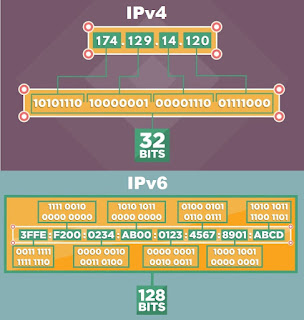

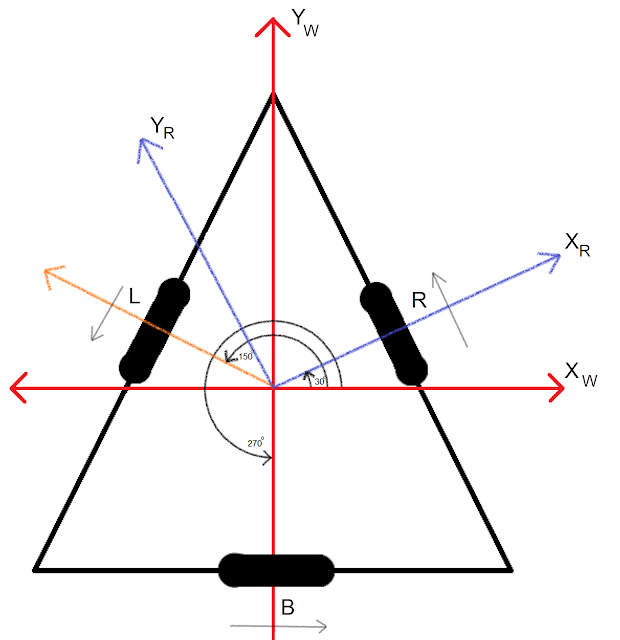


Comments
Post a Comment